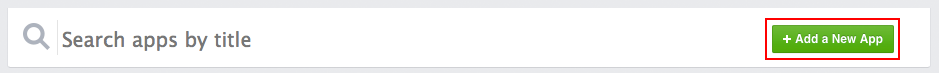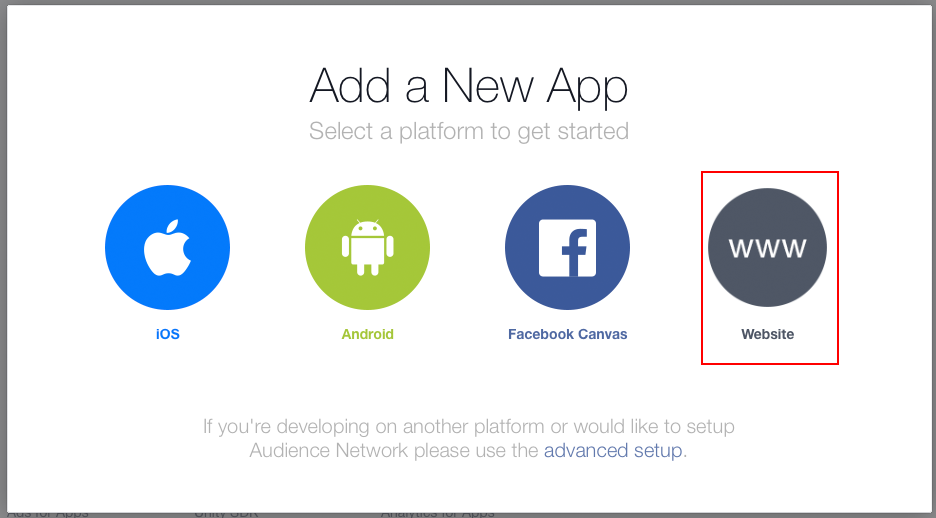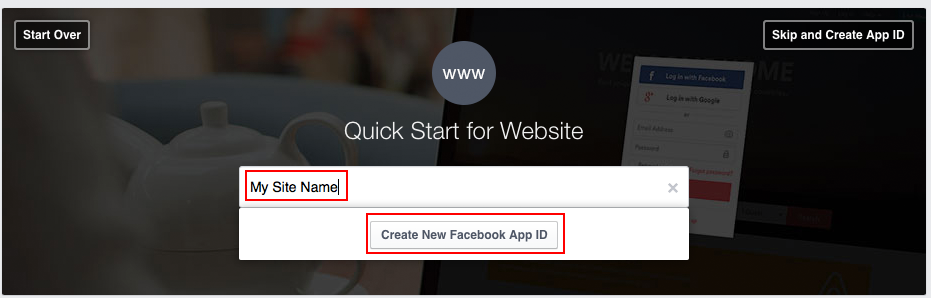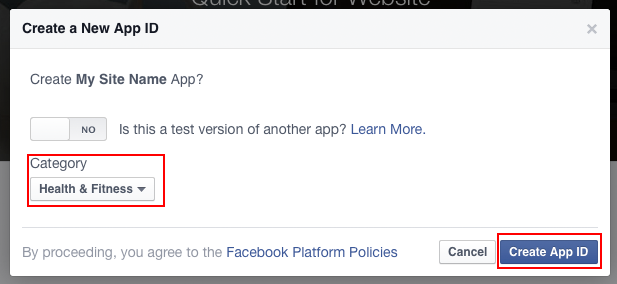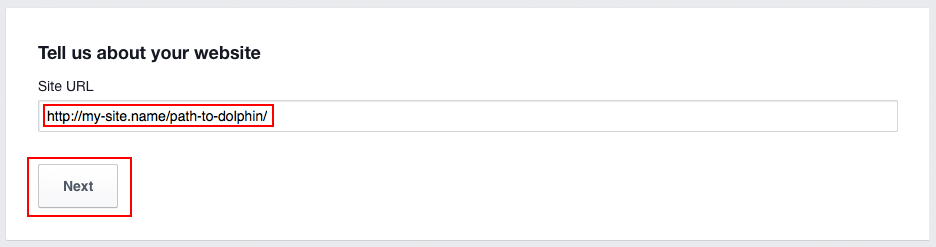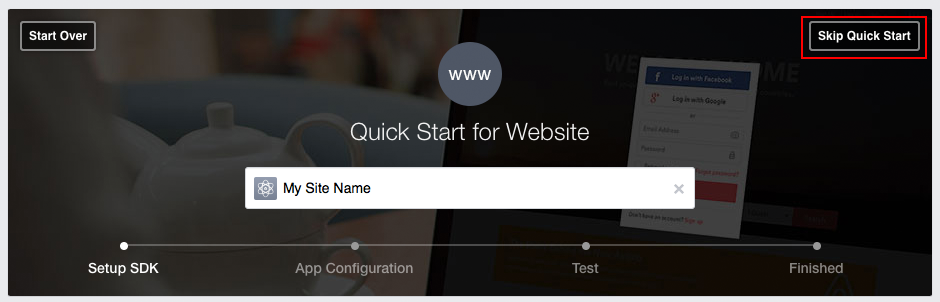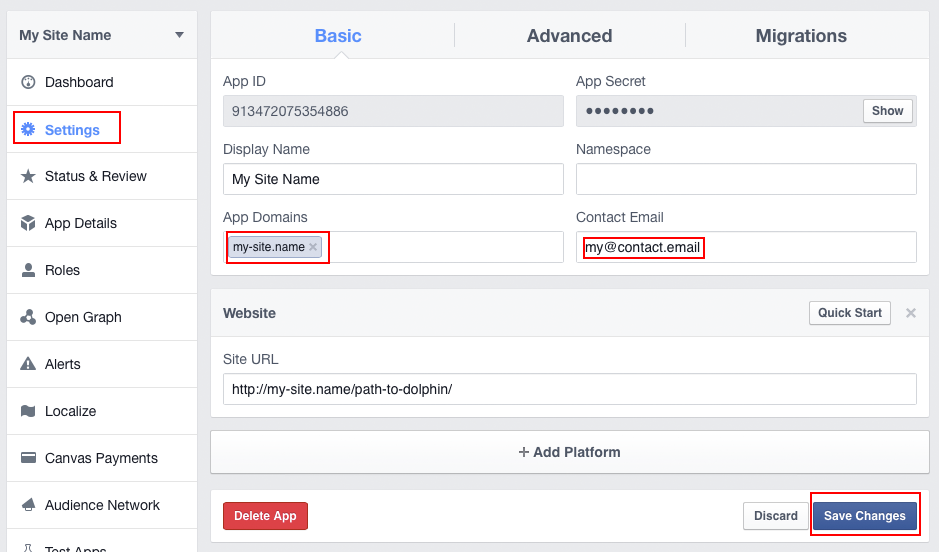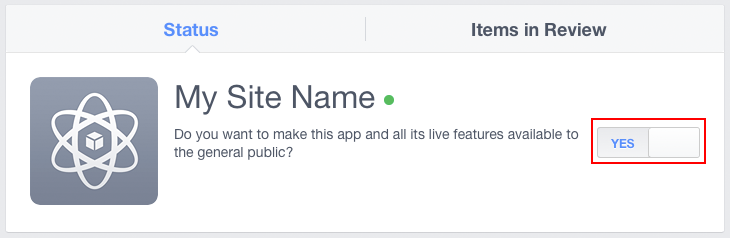Creating app on Facebook for Facebook Connect Module
Jump to navigation
Jump to search
These instructions are for the basic setup - when "Fetch Extended Profile Info" option in Dolphin "Facebook Connect" module is off. As the result only profile name, first name, last name, gender and picture are fetched.
1) Click “Add a New App”
2) Select “Website”
3) Enter your site name
4) Select your site category and click “Create App ID”
5) Enter your site URL in “Site URL” field
6) Now you can click “Skip Quick Start”
7) Go to “Settings”, enter your site domain into “App Domains” field and your contact email into “Contact Email” field then click “Save Changes”
8) Finally go to “Status & Review” and make your app public